Home > Search Engines > Add Keywords and Description
Add Keywords and Description
Add Keywords and Description
First, select the page you would like to add your Keywords and Description too. Adding these to your "Home" page is the most important. You can choose to add keywords and descriptions, however, to all the pages on your website.
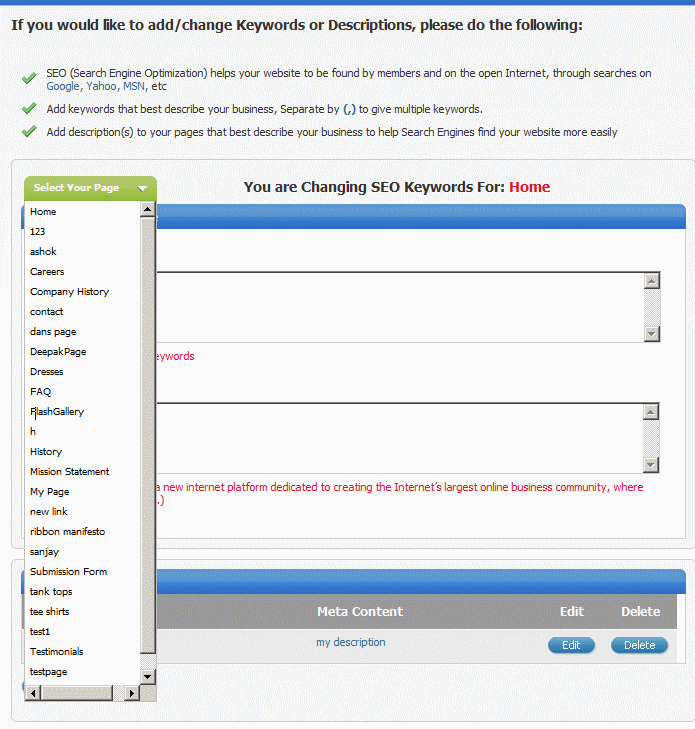
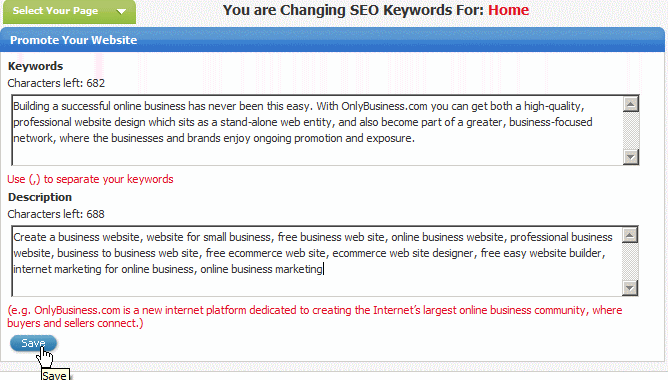
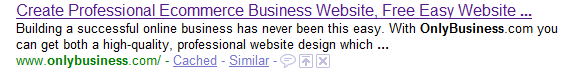
See also