NOTE - you can choose inner body color in edit pages too
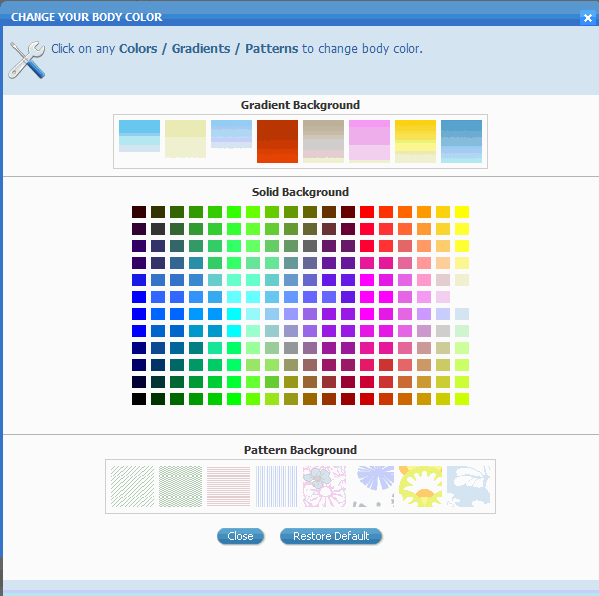
Inner Body Color
Inner Body Color:
Set Background Color: To change the inner body background color of a selected color theme Click on view select button, and you have three background options available, Gradient background, solid background and pattern background. Pick a color and click on preview now to view the color change on the design. Click Restore Default to go back to your original settings.
NOTE - you can choose inner body color in edit pages too
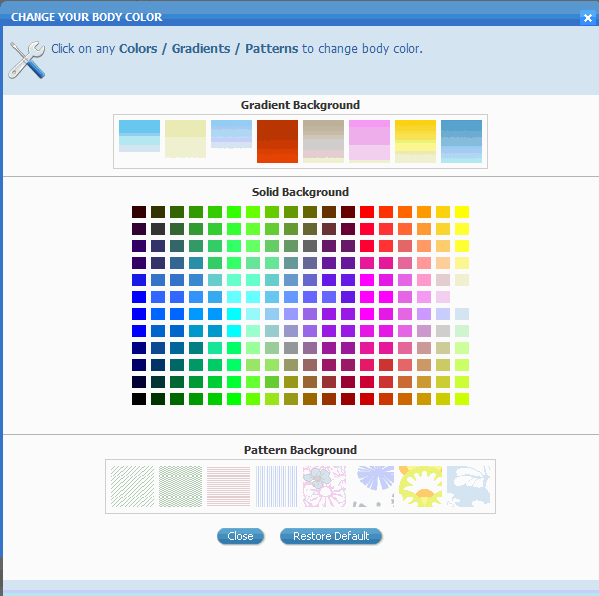
See also