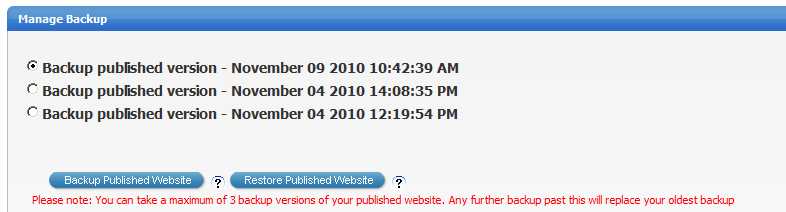Home > Backup / Restore Website
Backup / Restore Website
This feature will allow you to backup several versions of your published and preview websites and then restore any of those version any time you like.
You can backup 3 versions of your published website
PUBLISHED VERSION BACKUP
To backup a published version.
First - publish your website
Second - Click 'backup published version
Note - We will take a backup of your published site on the time/day that you click to do it. You can take a maximum of 3 backups, any further backup past this will replace your oldest backup
To restore a backup version:
First - select which backup version you would like to restore
Click "Restore Published Website"
Note - You can switch back to your current website version (as can be seen in the site preview) if you do not wish to restore the selected backup)
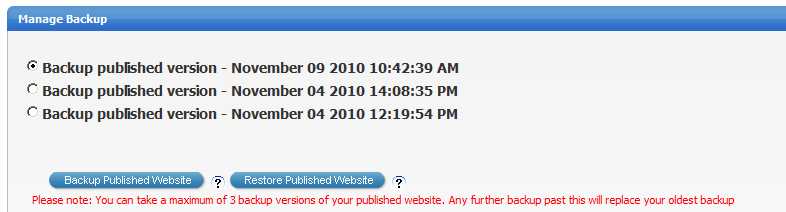
PREVIEW VERSION BACKUP
FOLLOW EXACT STEPS ABOVE TO BACKUP PREVIEW VERSIONS OF YOUR WEBSITE
See also