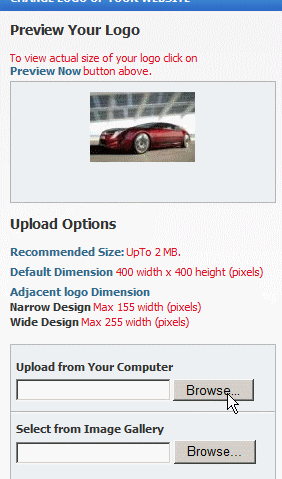Home > Change Logo
Change Logo
This section allows you to upload a logo to your website. You can also choose to position the logo to the left, center or right section of the header. You can do this in the header and footer section of the Website Builder once you have uploaded your logo.
To upload your logo, click on the "Change Logo" icon in your website builder. Down the left hand column, you will see two options to upload your logo:
Upload from your Computer - Click to Browse and upload the logo from your computer
Upload from Image Gallery - You would browse and choose the logo that has already been uploaded to your Image Gallery
You can also see the recommended sizes for the logo you are uploading.
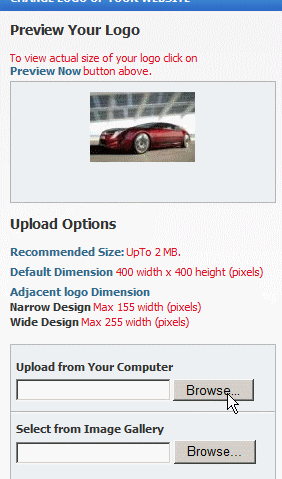
See also