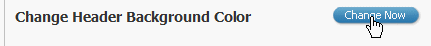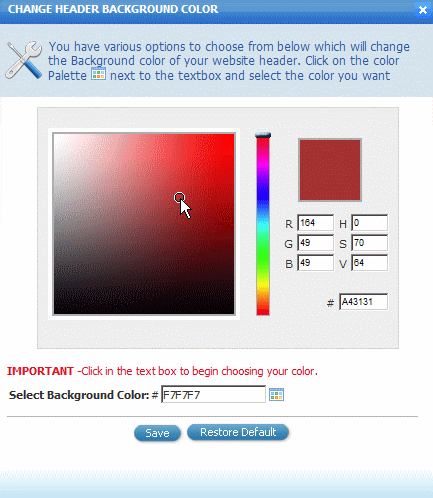Home > Header and Footer > Change Header Background Color
Change Header Background Color
You can choose to change your header background color using these tools.
Go to the Header and Footer section of the website. Click the "Change Now" button next to Change Header Background Color
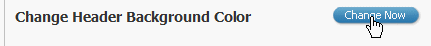
Click your mouse into the "Select Background Color" field to begin. Move your mouse pointer in the color box to choose the color you want, or enter the color code into the field provided. Click "Save" to save the new header color. Click "Restore Default" to revert back to the original color you had.
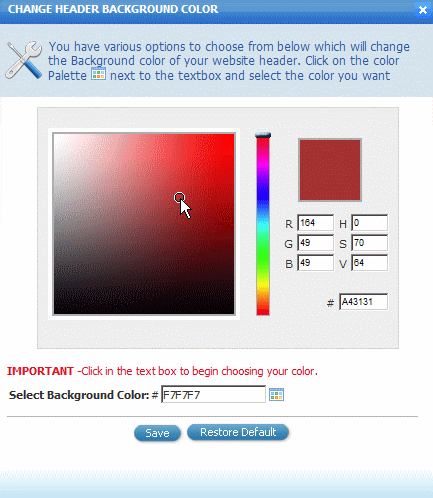
See also