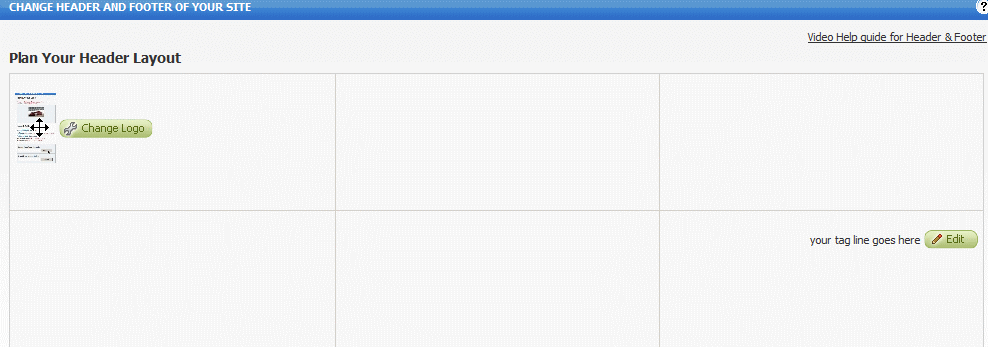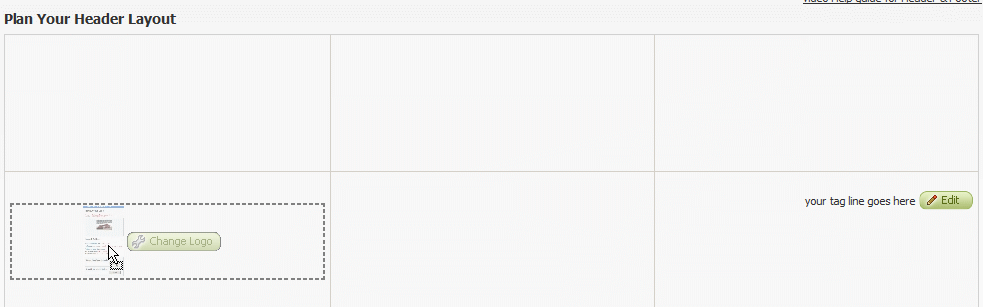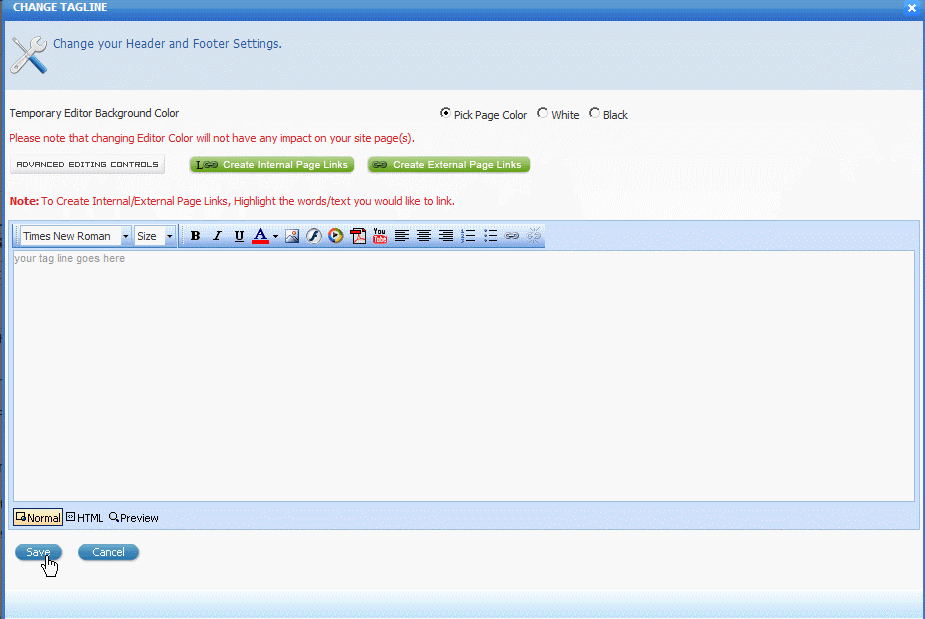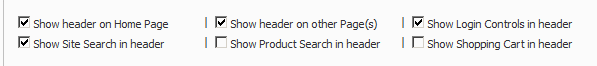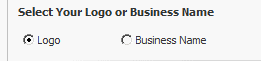Home > Header and Footer > Plan Your Header Layout
Plan Your Header Layout
This section allows you to customize the header section of your website. You can drag your logo/ business name into any of the 6 boxes provided. Hover your mouse pointer over your logo/business name and hold your left mouse clicker down. Drag the logo into any of the other boxes and release your mouse (2nd screenshot below)
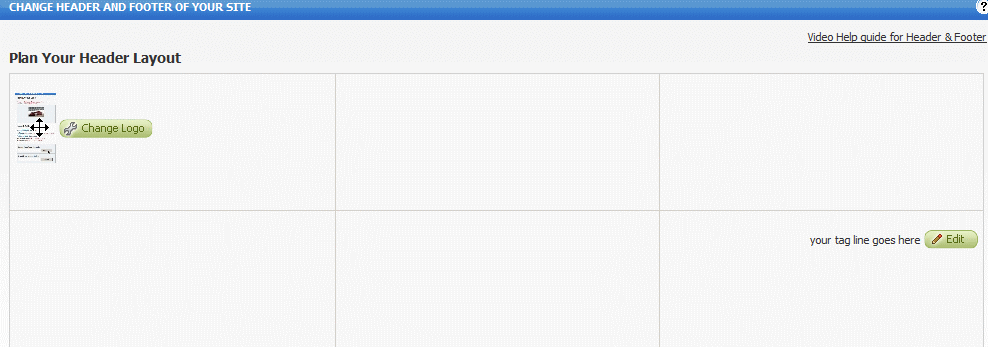
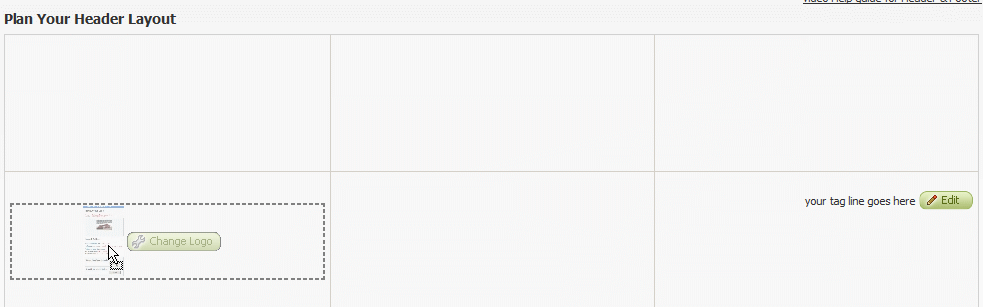
To change your tagline, click on the "Edit Button" next to your tagline. The box below will open up. Enter your tagline into the field provided. You can customize the font, colors, etc using the editing controls provided. Click "Save"
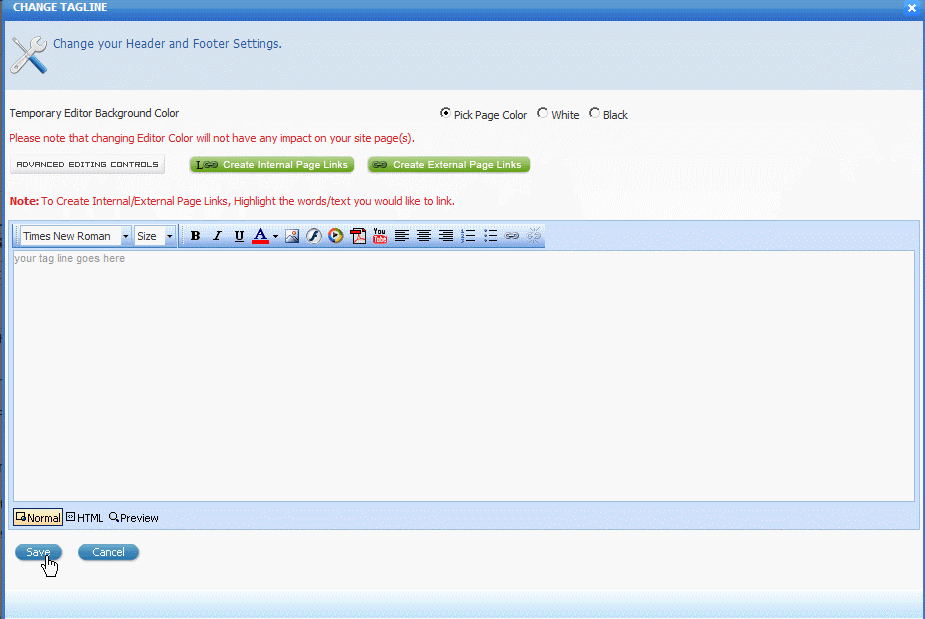
You can choose to show the header on the homepage or on all pages
You can choose to show login controls (username/password) in your header, this will allow users to login to password or username/password pages you have setup. The Manage password protection, please see help guide here
You can choose to add Search to your website. Please note: This will only work in Published mode and not Preview Mode. For more help on Search, please click here
If you have an Ecommerce website, you can choose to show the Search bar for your store in the header
If you have an Ecommerce website, you can choose to show the shopping cart icon in your header
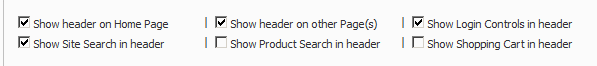
You can choose to use either a logo or Business Name. Choosing Business Name will allow you to add your Business Name with any font or styling you want
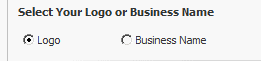
See also