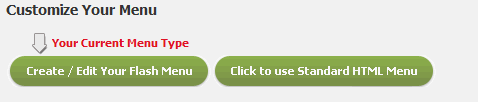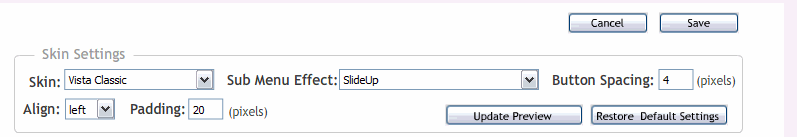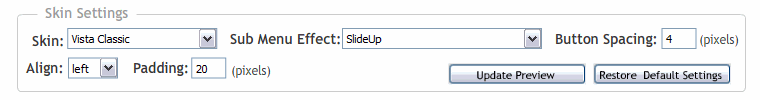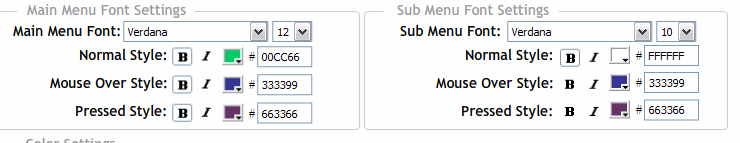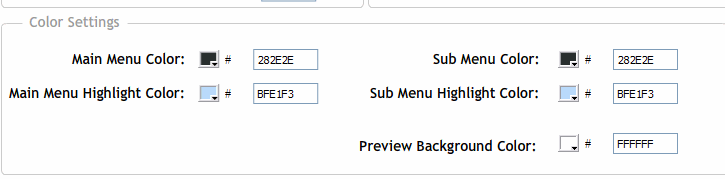Home > Change Menu > Creating a Flash Menu
Creating a Flash Menu
Creating a Flash Menu
Creating a flash menu allows you a lot of flexibility in choosing your menu skins and style. You can can also create secondary drop-downs and have complete control over transitons and effects.
To create a flash menu, click on the Create / Edit Your Flash Menu button
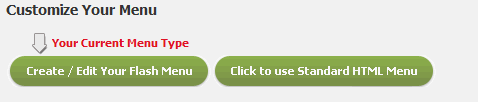
Here you can see various controls to manage your flash menu, please note once you have made any changes, please ensure you click the Save button in the top right
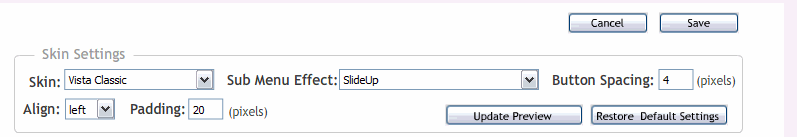
Skin settings:
This allows you to choose the layout and settings for your menu,
You can choose the Skin Setting, the Sub-Menu Effect, the button spacing (in pixels) the alignment of the menu and the padding (in pixels)
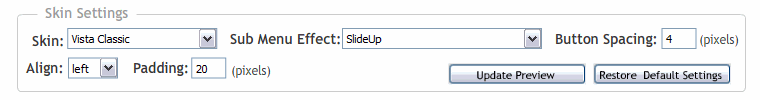
Main Menu Font Settings:
This allows you to change the font of your main menu and sub-menu, you can also enter the code for specific colors if you want
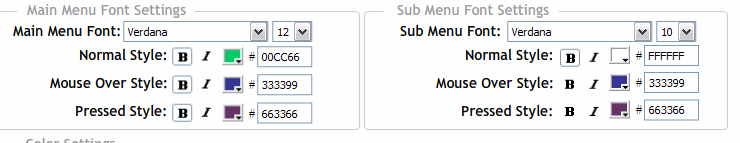
Color Settings:
This allows you to change your main menu color, your main menu hightlight color, your sub-menu Color and your sub-menu highlight color
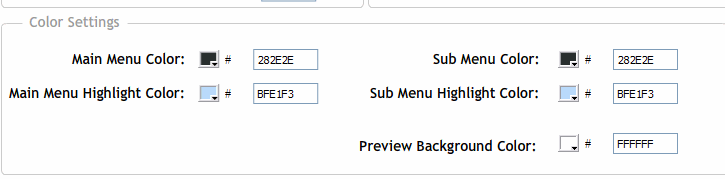
See also