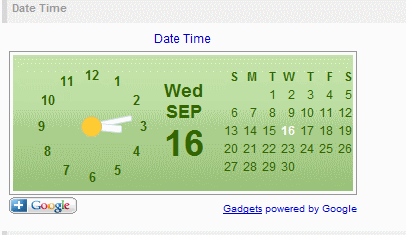
Home > Edit Pages > External Widgets > Date Time
Date / Time
To add the Date / Time to your website, select the page you wish to add it to and then click on "Date/Time" in the External Widgets dropdown list. You will see the widget gets added to the first column of the page.
This will automatically add the Date / Time website to your webpage and will display as the below: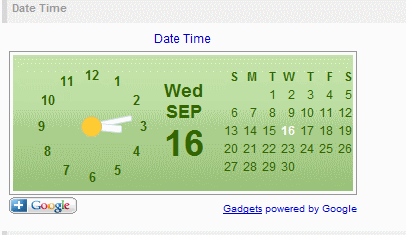
See also