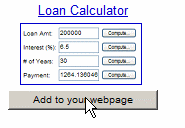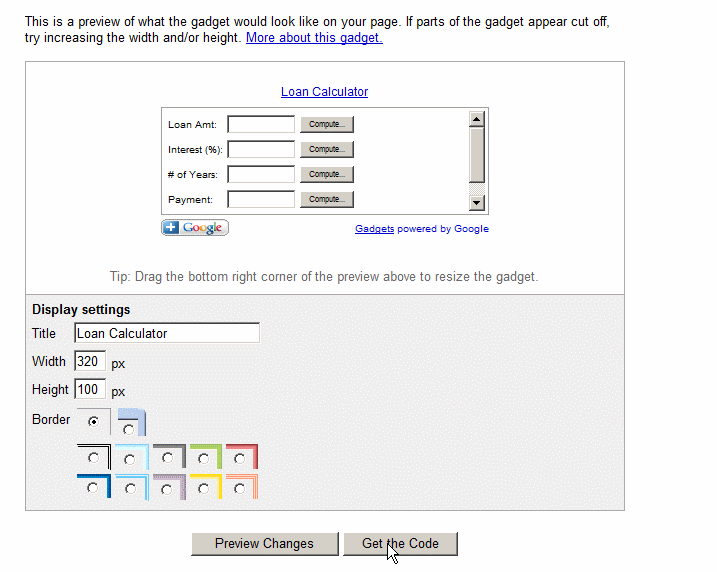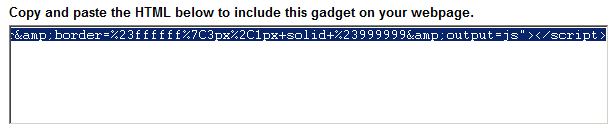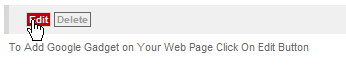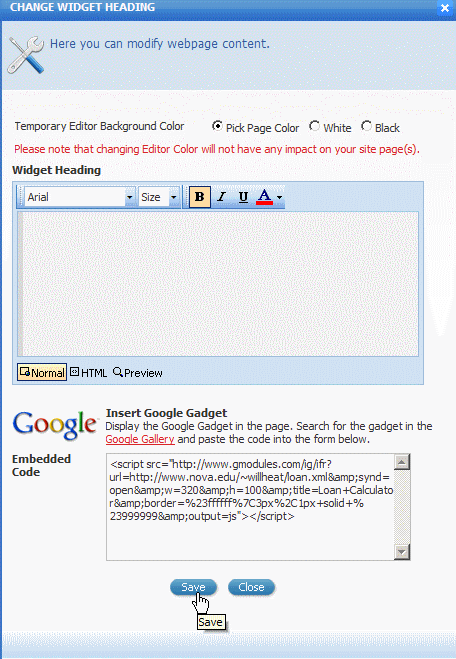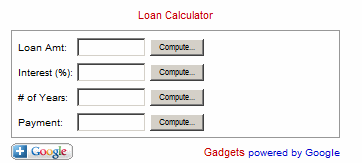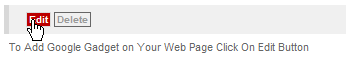Home > Edit Pages > External Widgets > Google Gadget
Google Gadget
This Widget allows you to choose from thousands of Google Gadgets and place them on your website.
To add this widget, select the page you wish to add it to and then click on "Google Gadgets" in the External Widgets dropdown list. You will see the widget gets added to the first column of the page
The first step would be to go to http://www.google.com/ig/directory?synd=open&source=gghp and find a Google Gadget you would like to add to the webpage you are editing.
For example, if you wish to add the Loan Calculator, click on "Add to your webpage"
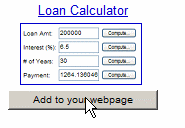
Click on "Get the Code" button
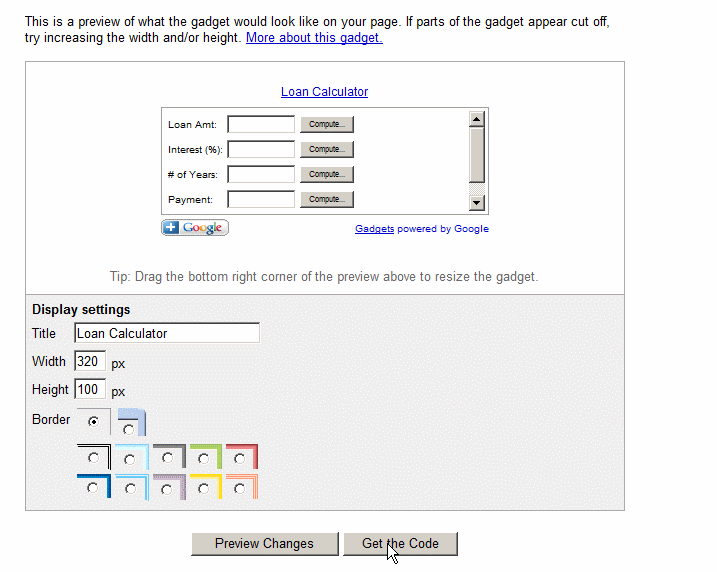
Highlight the HTML code in the field and copy it (CTRL C)
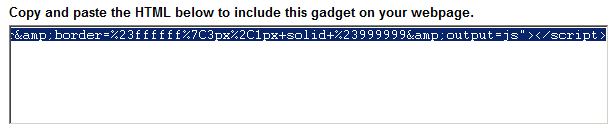
Go back to the website builder and click on "Edit"
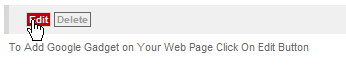
Paste the code (CTRL V) into the Embedded Code Field provided and click "Save"
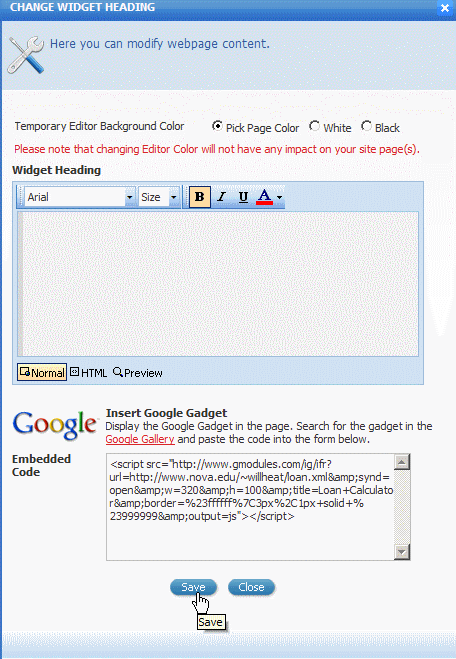
The Loan Calculator will automatically be added to the webpage you are editing
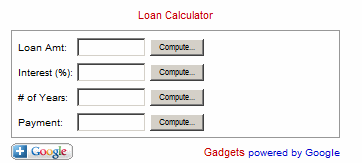
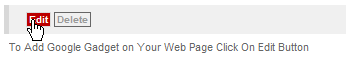
See also