Home > Edit Pages > Page Security and Passwords > Disable Right Click On This Page
Disable Right Click on This Page
This feature allows you to disable right click on the page you are currently editing. For example, if you have images on a page which are copyright protected and you dont want visitors to right click and copy those images, you would use this tool
To disable right click on the page you are editing, go to EDIT PAGES, choose the page you would like to edit, then scrollover 'Page Security & Passwords" and choose "Disable Right Click on This Page"
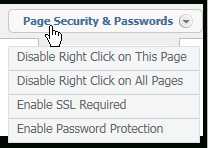
See also