Home > Edit Pages > Page Security and Passwords > Single Password Protection
Single Password Protection
This section allows you to add password protected pages to your website. You can choose to add globally / single password protected pages, whereby users can login using one password, or you can create separate username/ password protected pages for each user. For help on how to add unique username/passwords, please click here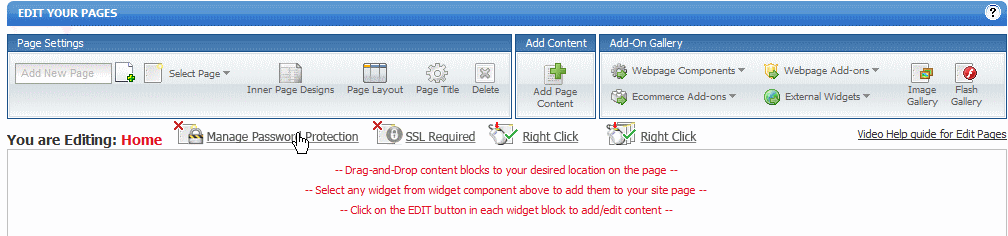
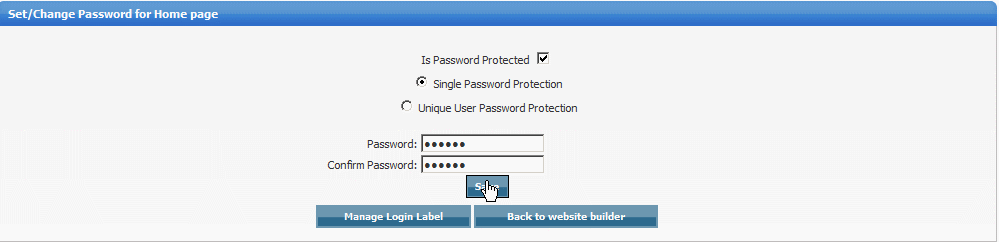
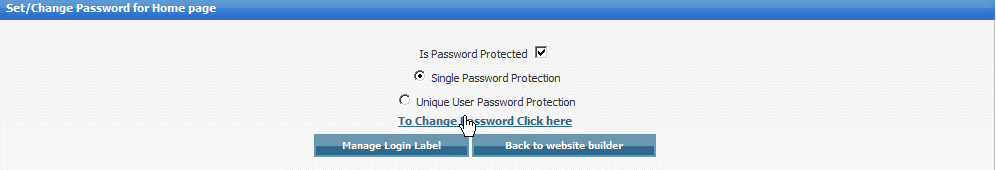
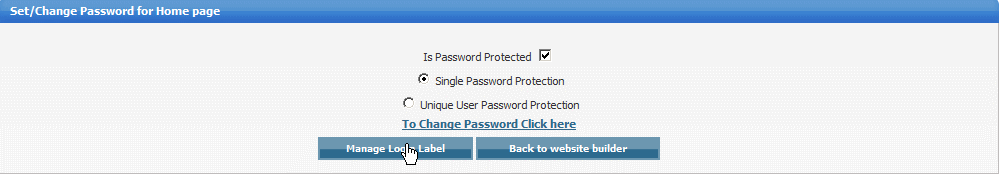
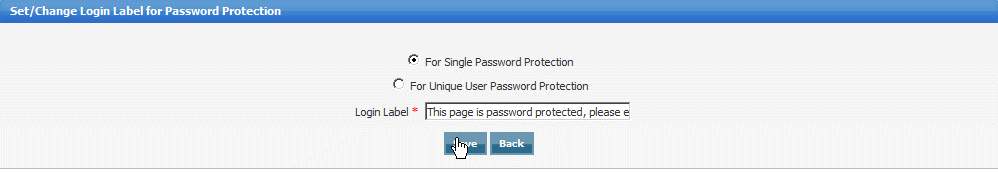
See also