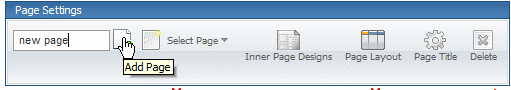
Home > Edit Pages > Add New Page
Add New Page
Add New Page Name – This is a ‘quick link’ to allow you to add in a new page to your Primary Menu (to add in a Sub-Menu, you would need to go to the ‘Change Menu’ tab at the top of the screen).. You would add in the page name and then click on the icon just to the right of it, which would add the page in your Primary Menu.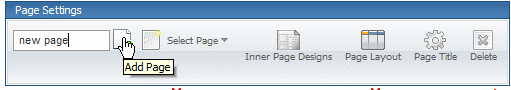
See also