You can also upload your own Background image.
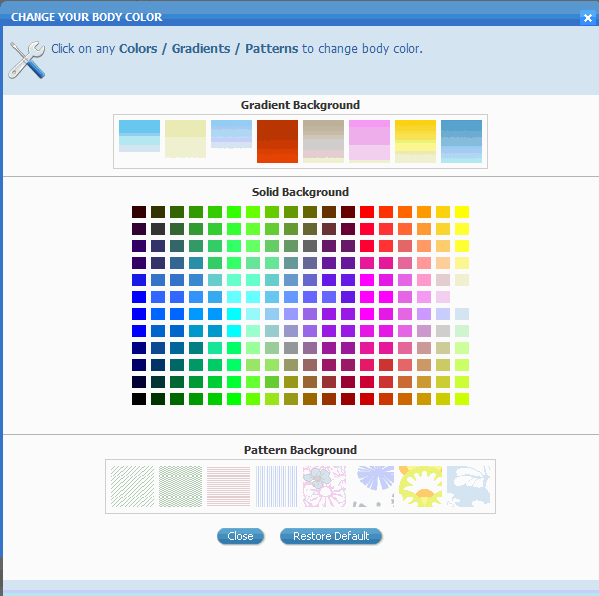
Home > Edit Pages > Change Background Color
Change Background Color
Inner / Outer Body Color:
Set Background Color: To change the inner /outer body background color of a selected color theme, go to EDIT PAGES and choose 'inner' or 'outer' body bg color from the dropdown menu. Click on view select button, and you have three background options available, Gradient background, solid background and pattern background. Pick a color and click on preview now to view the color change on the design. Click Restore Default to go back to your original settings.
You can also upload your own Background image.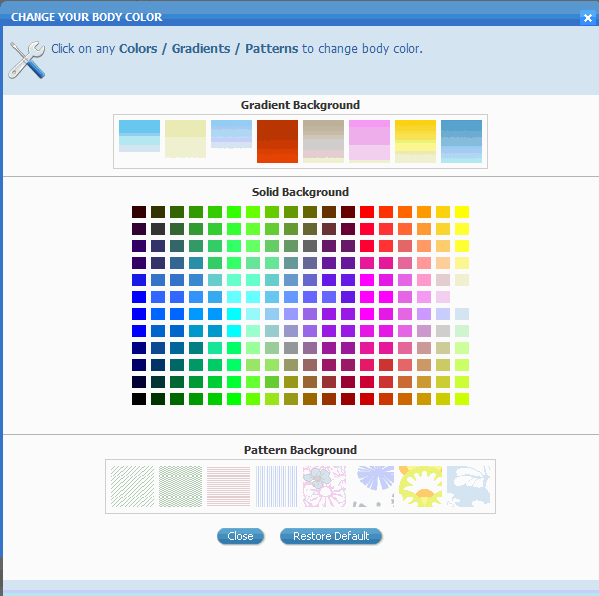
See also