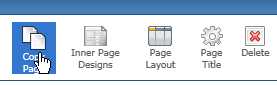
Home > Edit Pages > Copy Page
Copy Page
This feature allows you to easily copy the current page you are editing, create a new page name for it and use it wherever you would like on your website.
To copy a page:
Go to Edit Pages, choose the page you would like to copy, then click "Copy page" in the toolbar
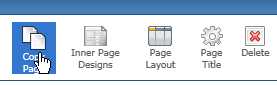
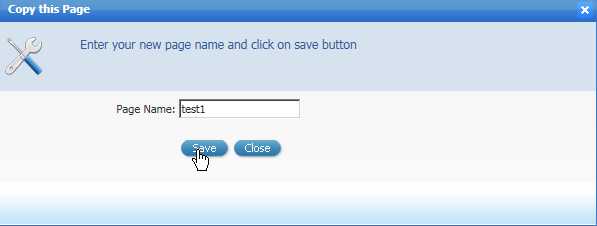
See also