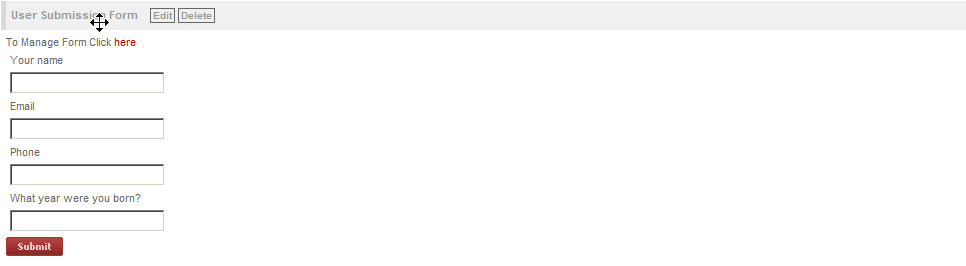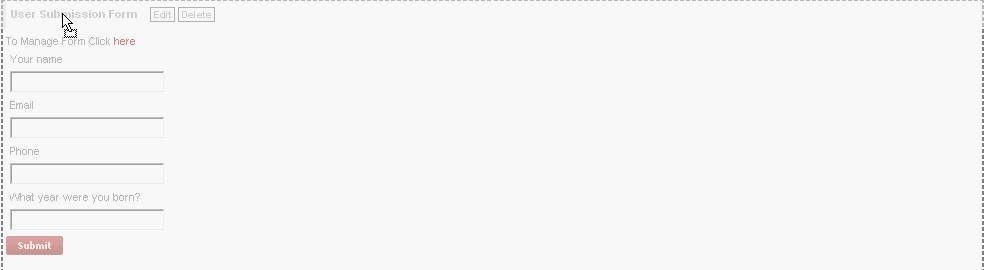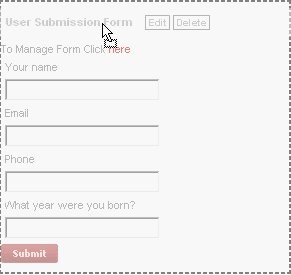Home > Edit Pages > Drag and Drop
Drag and Drop
This will allow you to move objects / widgets to different positions on web pages. For example, if you have three (3) blocks of content on a page and you want to move them around to show in very specific pages, you can do this by following the steps below.
Select the page you want to edit. Hover your mouse over the block of content / widget you would like to move and you will see four black arrows appear (screenshot below)
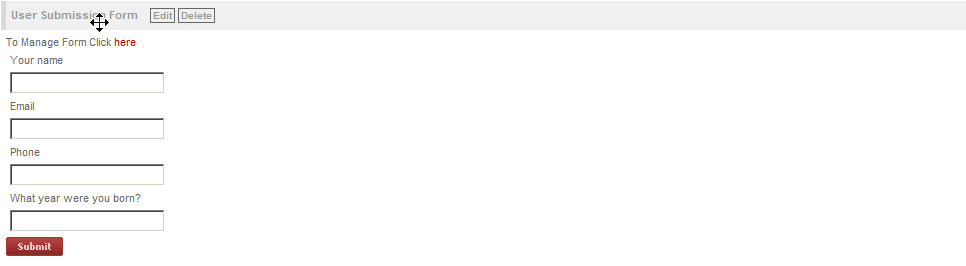
Hold you left mouse clicker down and drag the content into any other of the content blocks on the webpage, you will see a dotted line form whereby you will release the mouse and the content will be dropped in that section (see second screenshot)
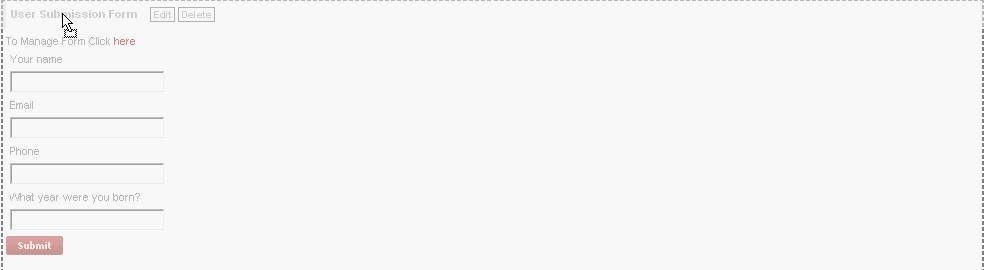
SCREENSHOT 2 SHOWING CONTENT BEING DRAGGED AND DROPPED
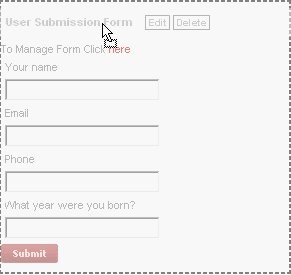
See also