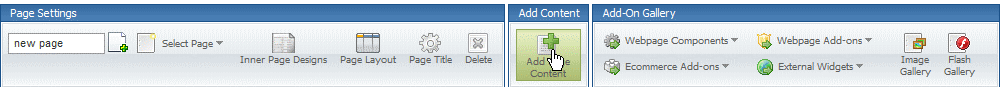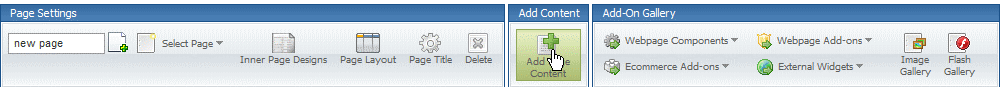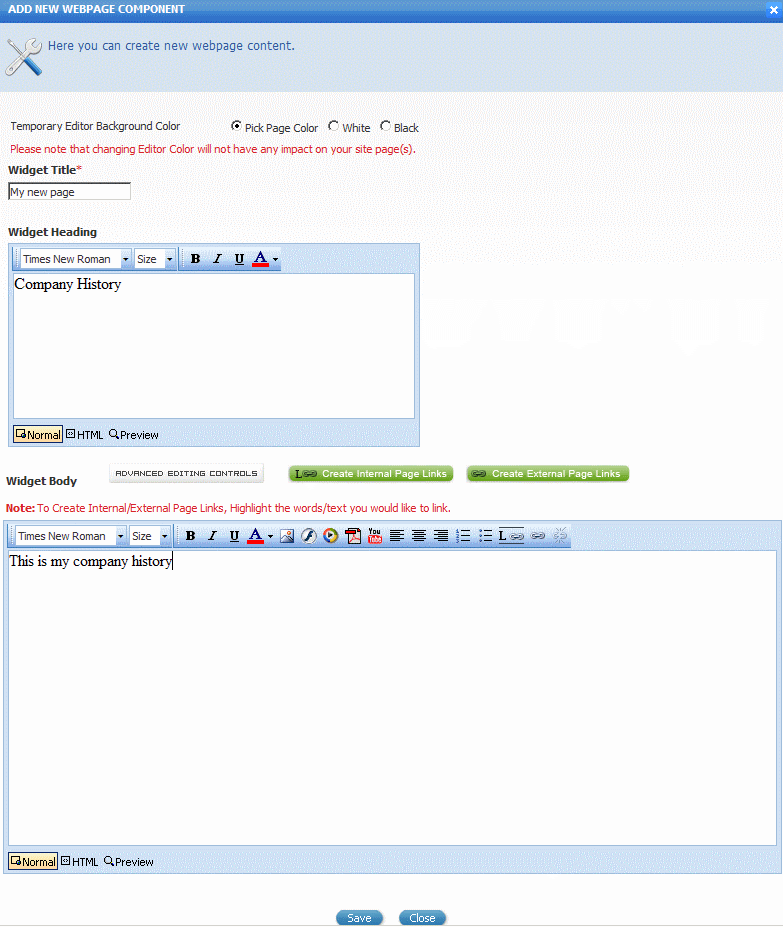Home > Edit Pages > Add Page Content
Add Page Content
This will enable you to add any content to your website, this includes text based content, imagery, etc.
To add page content click on the "Add Page Content" button in the center of the top toolbar:
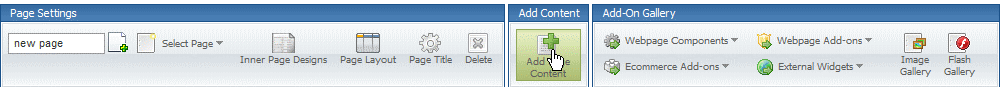
This will bring up a new window with three different fields to enter - see screenshow below
Widget Title - This is for your own use only, add in the widget title and it will be added to Webpage Components. You can then choose to add this same block of content to any other page you want too.
Widget Heading - not required - this will be the heading text that shows above the main body of text below it
Widget Body - This will be the body of text that shows underneath the widget heading
Click "Save" when finished
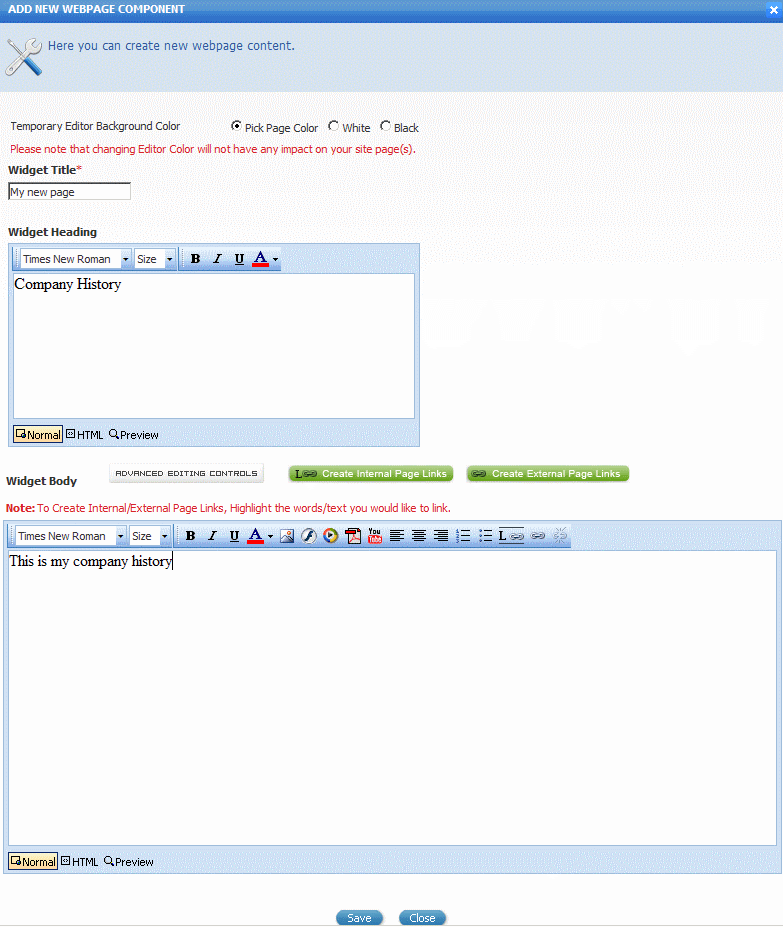
See also